We've Moved To Our Own VPS
VPS Aren't Expensive
I just noticed that it has been quite a while since our last blog post so sorry about that.
One of the tasks we've always wanted to look into (and actually do) was moving our sites over to a private VPS server and away from the perils of Hostgator shared hosting.
In the past though, a dedicated server or VPS was restrictive to most people due to price and also expertise.
The downfall of shared hosting is that the hosting company make the rules so if you get a rogue WordPress plugin that consumes above their secret thresholds then they'll simply take you offline until they deem you've jumped through all their hoops.
That has taken a few days for us, in the past because we love playing with new and interesting plugins, to give you some inside scoop :)
So we took a big plunge, after quite a deal of VPS research and came up with DigitalOcean as the VPS provider, of choice.
Wow, these guys get kudos from everywhere.
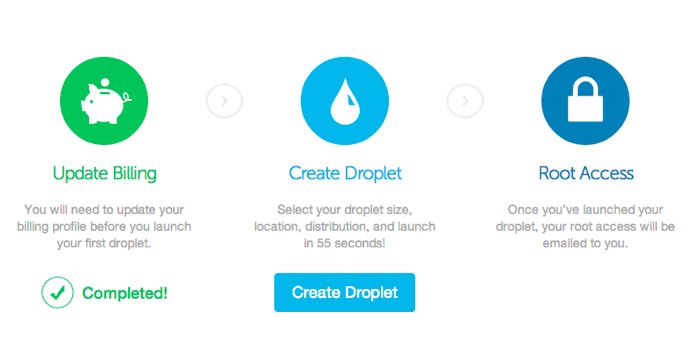
The Caveat
When you might think of running and owning your own server, the biggest caveat is it's operation and maintenance.
Understanding mail servers, web servers (there are a few different types) and all the stuff that tie them together, can be a little daunting.
It's a rapid education in Linux.
As it turns out, there is a learning curve but with DigitalOcean, there is HEAPS of help and tutorials to get you started.
We thought 'It can't be that difficult so let's just take a plunge and see where we end up'.
For a measly $10 a month with no contract and you cancel at any time, it was a no-brainer, just to see what could be had.
I would suggest the $10 plan and simply because we discovered that the upgrade to get the larger SSD hard drive space was just a little pain in the bum. $10 was a real low risk amount when we considered the potentially high gains.
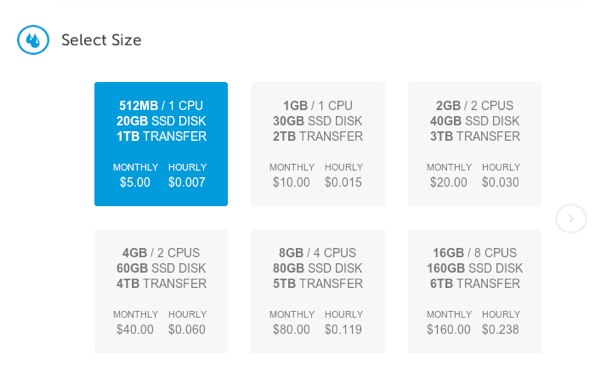
VPS Process
At this point, you've (hopefully) chosen DigitalOcean.
Bear in mind that DigitalOcean provides unmanaged VPS services so what you're getting is a slab of virtual server that you need to do everything for.
That's right, everything.
This was probably our initial 'Whoah' moment but for $10 we jumped in to see what we could get since that was the same dollar amount we were paying HostGator, at the time.
For the $10 VPS, you're about to be provisioned with a 1G, single CPU Core, 30G SSD HDD Virtual Server - that's actually a nice beefy server when all that stuff is just for you.
Essentially, the process takes less than 60 seconds for that email to you, giving the Admin details.
Choosing The Grass Roots
I'm not a Linux Geek by any means.
In fact, I chose a few different Linux Kernels and actually switched after week to use Ubuntu v12.04 64 bit as the base Operating System.
It was just easier for a number of newbie reasons (which took me great pains to discover) and I'm sure there'll be debate on the choice - for any newbies, go with Ubuntu 12.04.
The wonderful thing about DigitalOcean is their support ticketing BUT their support article library is even more comprehensive - I found this a treasure trove of gold VPS nuggets.
How Do I Manage This Beastie?
The frightening thing for me was managing everything.
I mean, I want to run websites, FTP transfers as well as (hopefully) my domain/s email services and that scared the shit out of me.
But as luck would have it, the free Linux software dudes all around the world have created some exceptionally well appointed CPanel-type management interfaces to help take all that pain away.
We settled on VirtualMin, in case you are wondering. It literally can do everything including setting up ALL the backend servers and it's well supported and mature.
That's Part One
I'd like you to do two things now:
[1] Pop over to DigitalOcean and try you hand at a VPS ... and then
[2] Tell me what reservations you have in using a VPS, in the comments below - don't be shy now :)